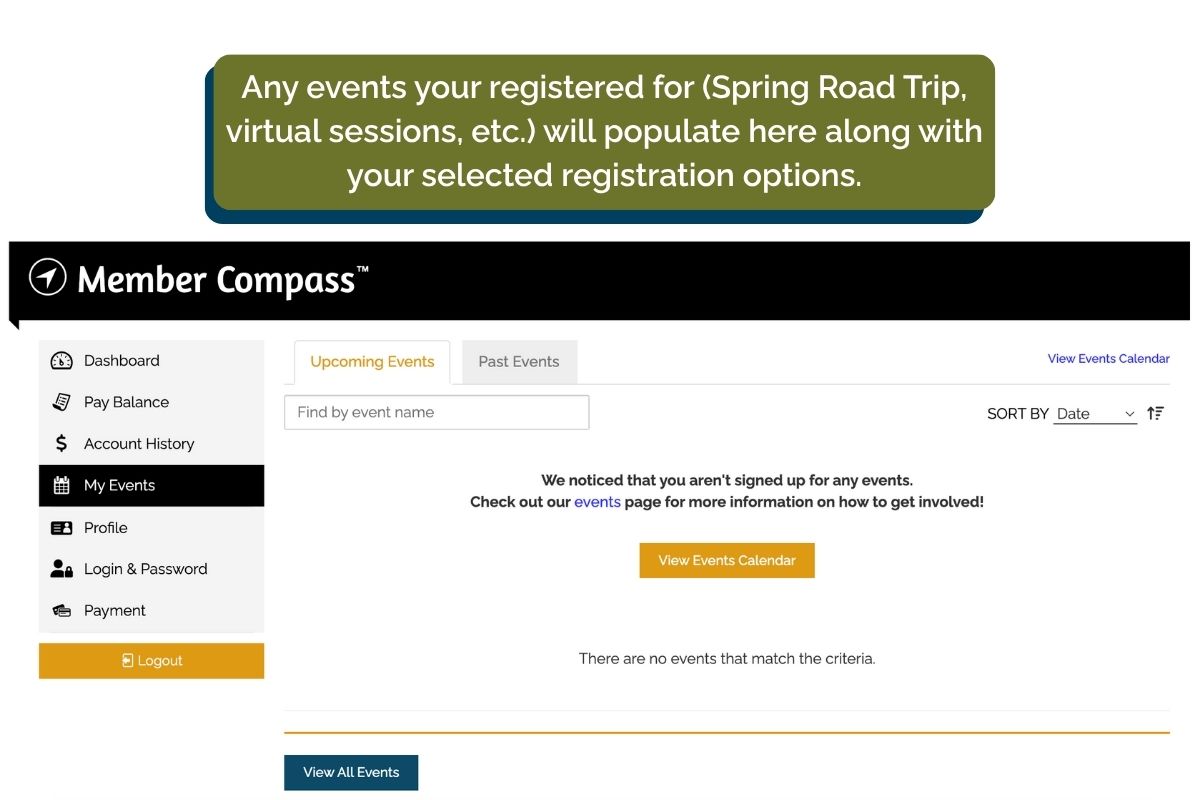How to Manage Your MIBA Membership Account
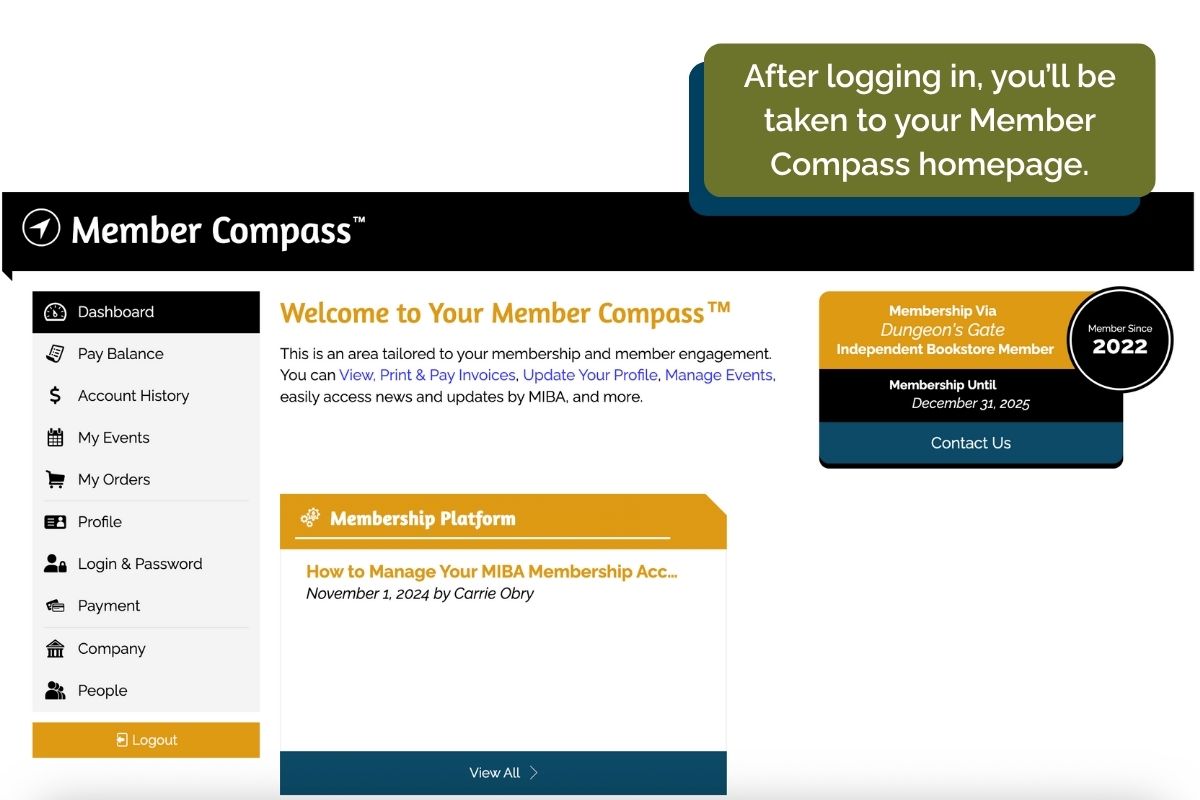
This guide outlines everything you can access through your Member Compass. Use the dashboard and icons on the left hand side to move through your membership. Certain areas (Company and People) are only visible if you have management access. If you believe you should have management access and do not, please contact Melissa Oppenheimer (melissa@midwestbooksellers.org).
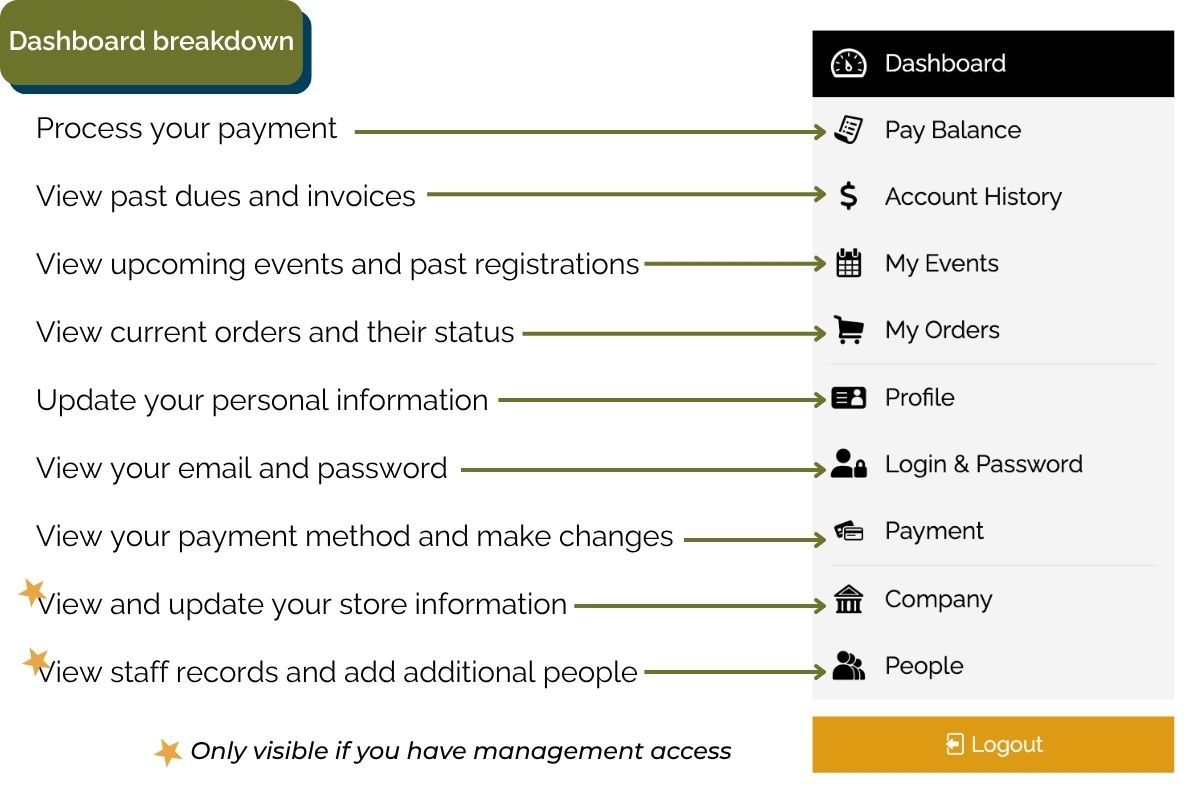
Not sure when your next dues payment is due? You can find that information anytime on your dashboard. Invoices are sent about a month in advance, with monthly reminders to follow.
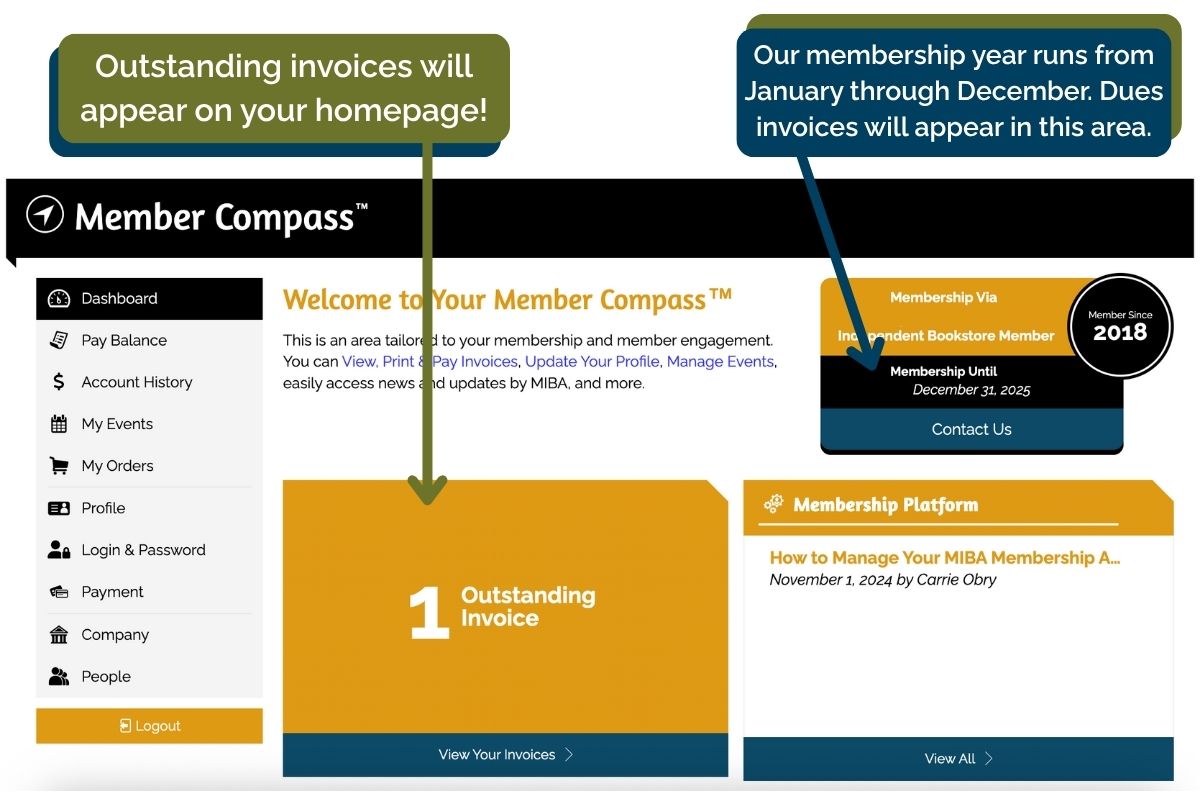
Managing your payments is easier than ever! View your full history of dues, product purchases, event purchases, and pay invoices in just a few clicks.
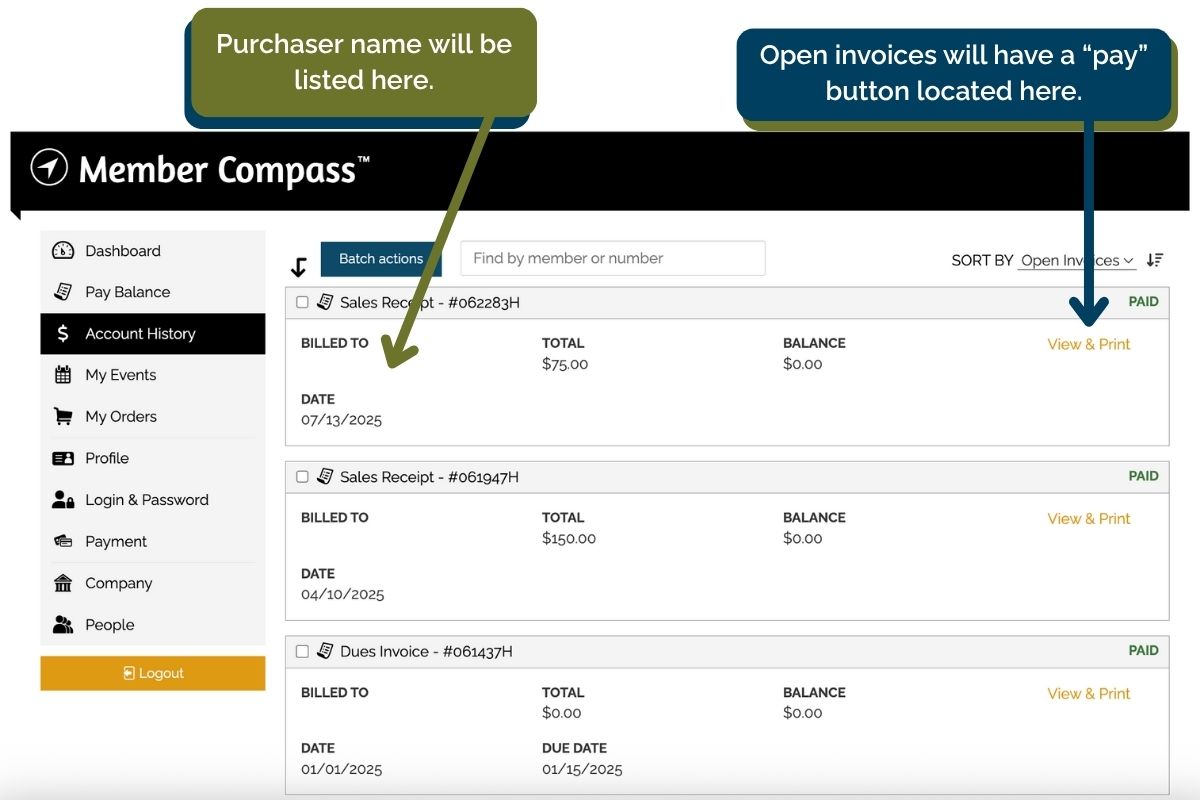
Store owners can choose which staff members have access to the store’s profile, in addition to their own personal member accounts. To manage this, look for the “Company” icon in your Member Compass. If you don’t see it, just send Melissa an email and we’ll update your record (melissa@midwestbooksellers.org.
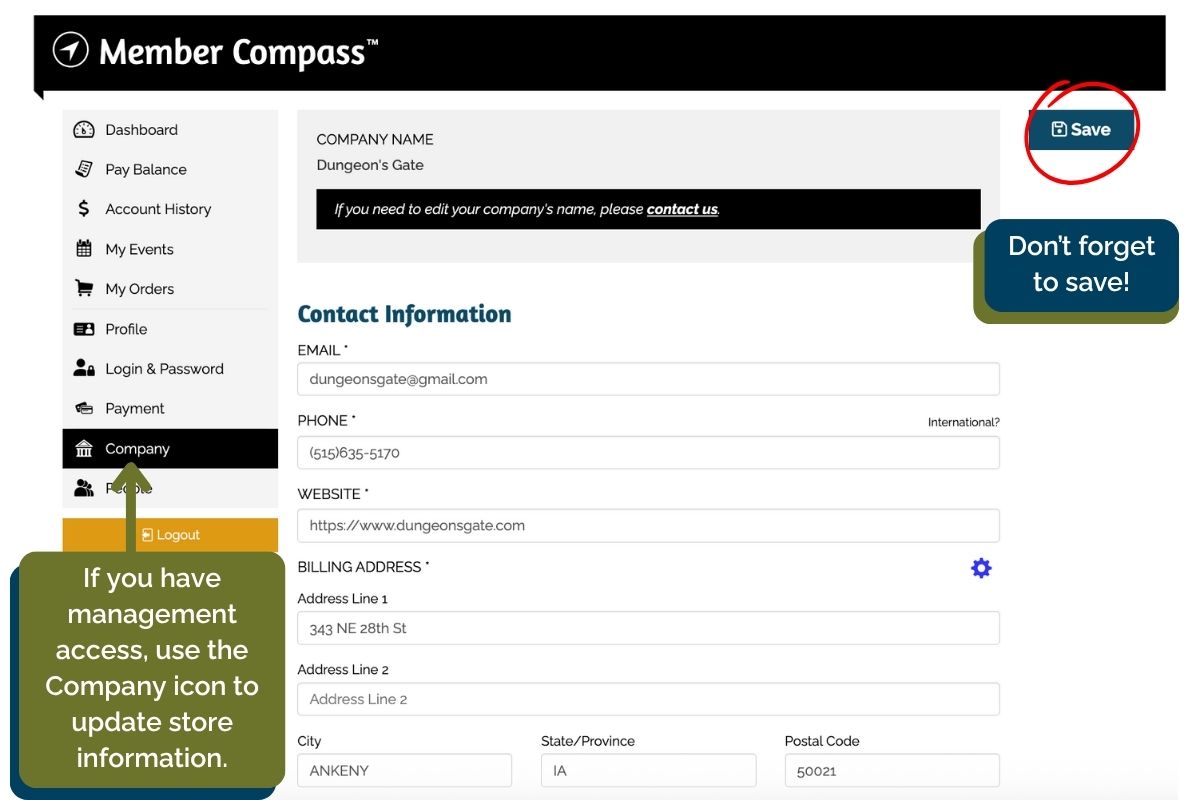
Our goal is to have members regularly check and maintain their bookstore records to make sure all information is up to date. We utilize this information countless ways throughout the year (membership reports, member directories, newsletter birthday celebrations, etc.), and want your store to be represented accurately.
Keep your store’s staff members up to date! We want your team to receive our newsletter and take full advantage of their membership benefits. It’s easy to add or remove staff records, then invite staff to sign in and update their personal information.
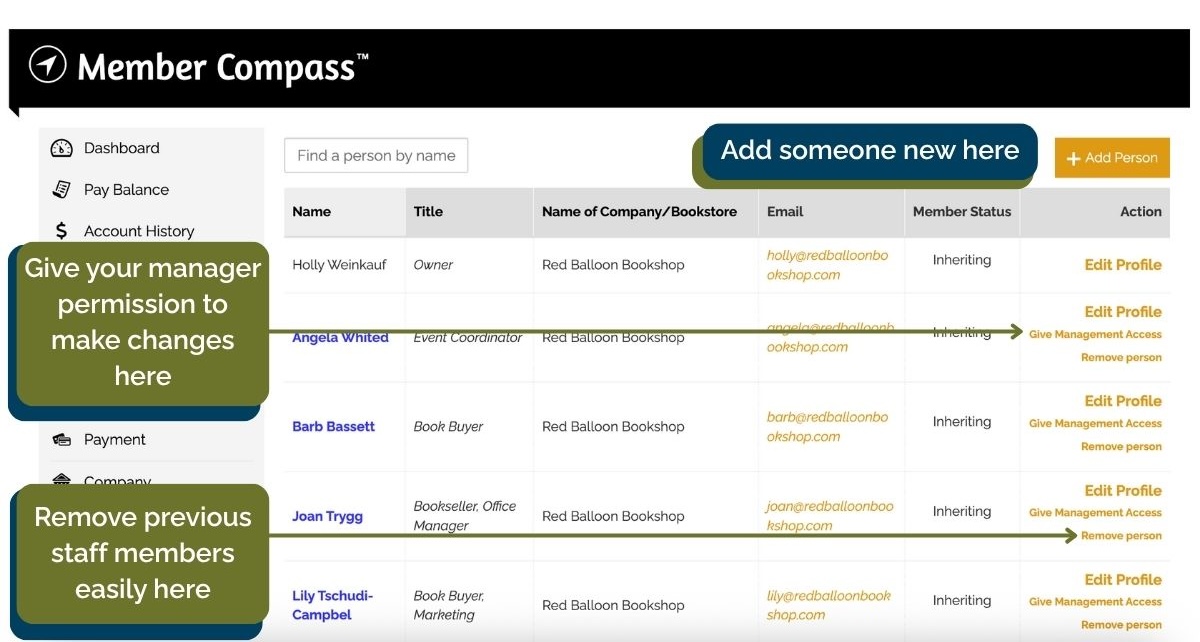
Did you recently register for an event? Check this page for all event information!